02.1. Setting Up for MIDI Recording
Описание
📁 Pointblank Music School: Easy Guide to Logic Pro
🎬 02. Creating Drums, Chords and Bass
✔️ 01. Setting Up for MIDI Recording
In the following series of videos, we will be working with software instruments and MIDI to sketch idea. Let's start by learning how to record MIDI into Logic - either using computer keyboard, or with MIDI keyboard connected to your computer. It is also important to learn settings that will facilitate different recording behaviours, for example, overdubbing. In this video, we will set Logic up for MIDI recording and look at settings that will be useful in different scenarios.
Timecodes:
00:00 - Intro
00:22 - Musical Typing (Computer Keyboard)
01:27 - Using MIDI Keyboard
02:17 - Recording MIDI
03:18 - Recording Settings
04:01 - Create Take Folder
04:59 - Capture Recording
06:01 - Overdubbing (Merge)
Playlist:
https://rutube.ru/plst/1077077
#Pointblank | #EasyGuide | #LogicPro
Автор
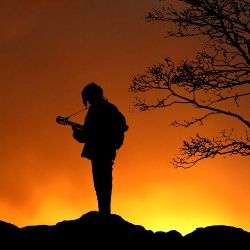
Похожие видео

47 урок - Подготавливаем технику, длительность нот, нестандартные размеры на 5
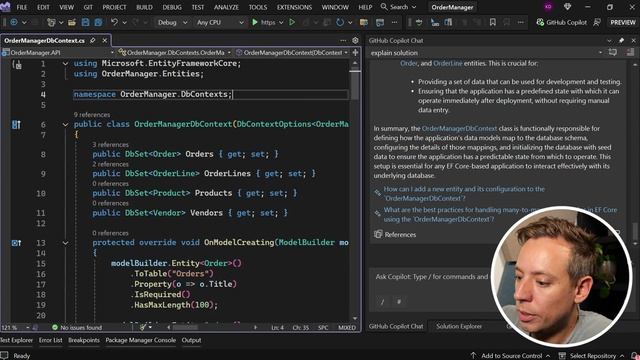
24. Getting to Know the Codebase

Студенты СФУ делятся опытом с абитуриентами #shorts
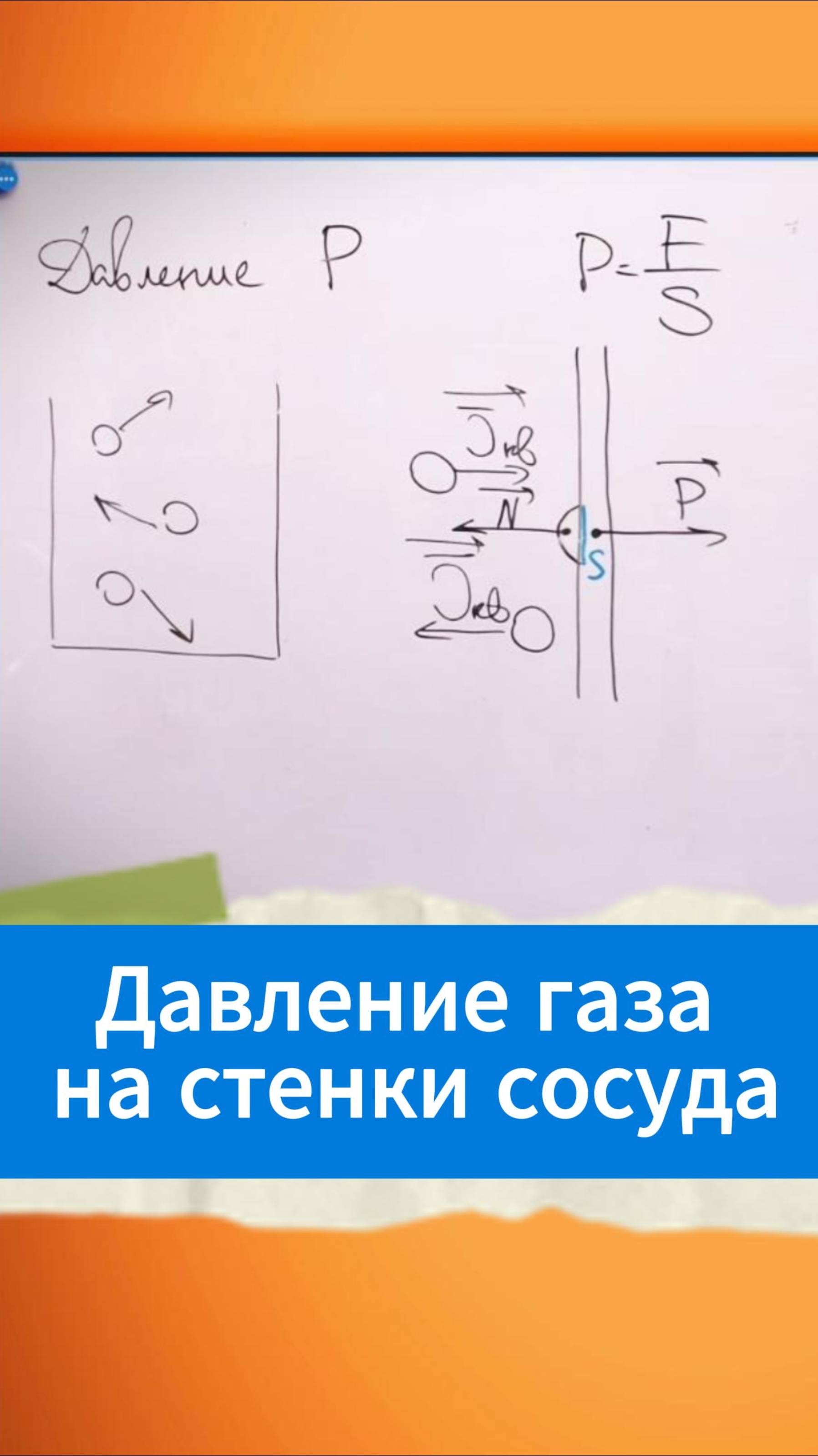
Давление газа на стенки сосуда

07. Project Sidebar and Editing
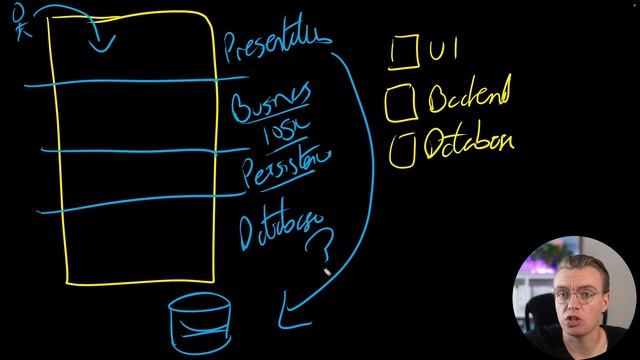
20. Layered Architecture
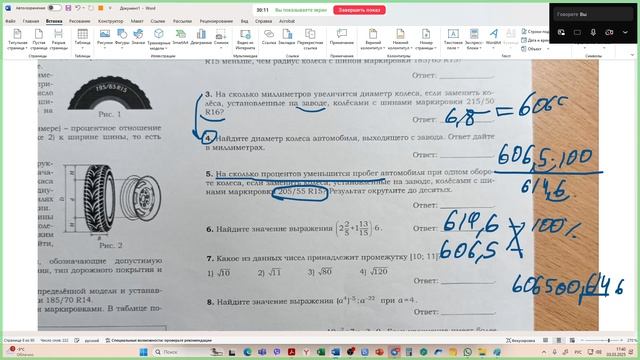
Общее занятие 3 марта
