01.4. Create Track and Load Plugins
Описание
📁 Pointblank Music School: Easy Guide to Logic Pro
🎬 01. Interface Overview, Apple Loops and Drum Machine Designer
✔️ 04. Create Track and Load Plugins
Tracks are horizontal rows used to organise sounds within project. Each track has Track Header on left-hand side of workspace with some fundamental track controls such as mute, solo and volume fader. Tracks can host software instruments or audio. When you create track, it is assigned to channel strip, that will be visible in mixer and in inspector. Channel strip is where you load instruments, add effects, adjust volume and set signal routing (input and output) of sound.
Regions are building blocks that contain MIDI notes or audio files. They appear as rectangles in workspace and belong to adjacent tracks. Regions can be moved, duplicated, looped, sliced and so on. Double-clicking region will open up respective editor at bottom of Tracks Area. In this video, we will discuss all about tracks - you will learn different track types, how to create new track, and how to load plugins.
Timecodes:
00:00 - Track Types
02:19 - How to Create New Track
03:52 - What is Channel Strip?
05:09 - How to Load Plugin
Playlist:
https://rutube.ru/plst/1077077
#Pointblank | #EasyGuide | #LogicPro
Автор
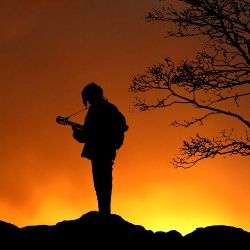
Похожие видео
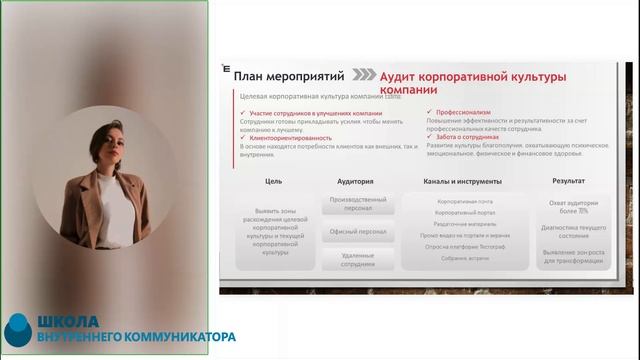
Курс Менеджер по внутренним коммуникациям. Защита итогового проекта. Ларсен П.
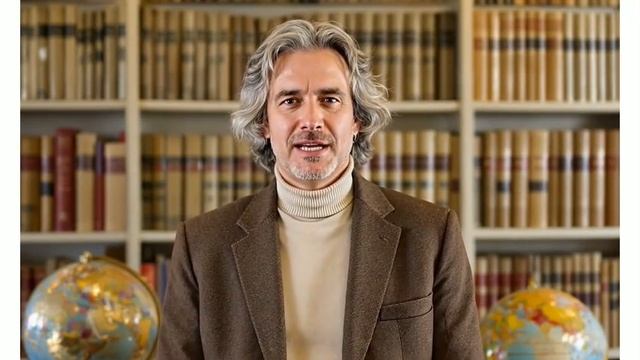
Урок 16. Кинетическая и потенциальная энергия. Физика 7 класс.
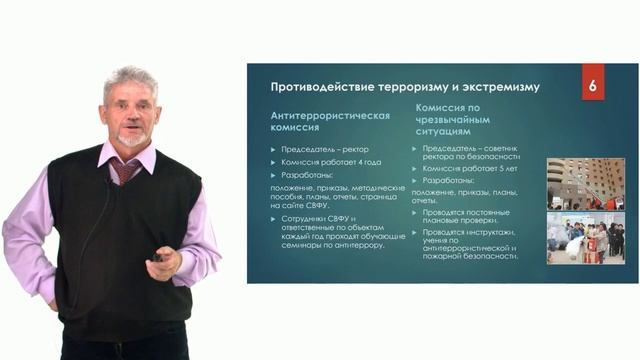
Практика реализации мероприятий по противодействию терроризму
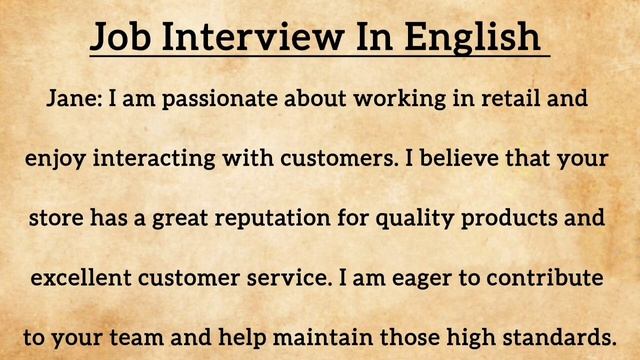
Interview Questions Tell Me Yourself And Your Background Job Interviews In English Q & A

IK Multimedia Uno Synth Pro Desktop Tutorial: Synth Basics Pt. 2
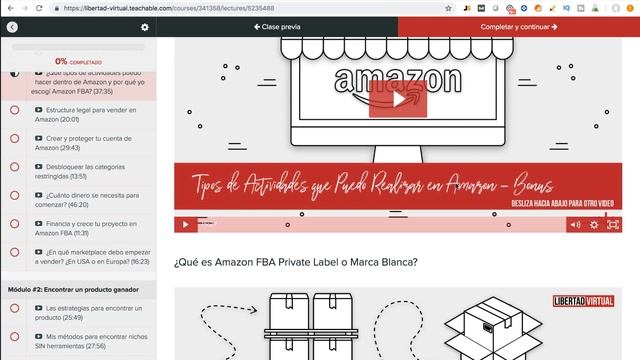
Modulo 0-5 Как торговать на Amazon? ¿Cómo vender en Amazon? Amazon FBA

Метод Фейнмана почему он так эффективен
