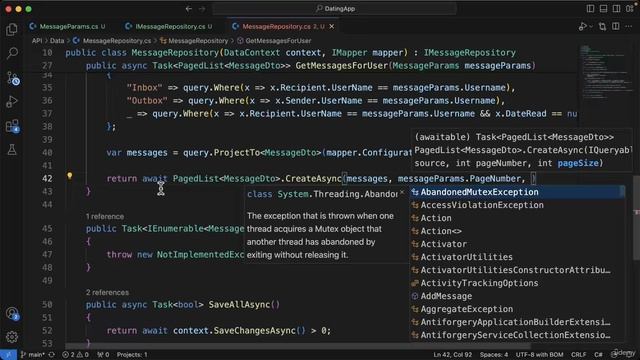SigzenERP - Your Ultimate Guide to Mastering ERP Purchase Management
Описание
Welcome to the Sigzen ERP Tutorial on Purchase Receipts and Landed Cost Vouchers! This video is perfect for both new and experienced users aiming to optimize their purchase and cost management within the ERP system. This tutorial will guide you through each step of creating a purchase receipt and a landed cost voucher to enhance your procurement and financial operations.
In This Tutorial, You'll Learn:
Navigating to Purchase Receipts:
Understand how to access the Purchase Receipt List by searching for ""Purchase Receipt List"" in the awesome bar.
Learn the steps to add a new Purchase Receipt and set the Supplier Name.
Generating Items for Purchase Receipts:
Discover how to use the ""Get Items"" button to fetch items from a Purchase Order.
Learn to set the Accepted and Rejected Warehouse, and edit items in the items section.
Completing Purchase Receipts:
Understand how to set the cost center in the Accounting Dimensions section.
Learn to select the Supplier Address from the Address and Contact Tab.
Save and submit the Purchase Receipt.
Navigating to Landed Cost Vouchers:
Understand how to access the Landed Cost Voucher List by searching for ""Landed Cost Voucher List"" in the awesome bar.
Learn the steps to add a new Landed Cost Voucher and set the Receipt Document Type, Receipt Document, Supplier, and Grand Total.
Generating Items for Landed Cost Vouchers:
Discover how to fetch items from Purchase Receipts in the Purchase Receipt Items section.
Learn to set Expense Account, Description, and Amount in the Applicable Charges section.
Understand how to distribute charges based on Quantity, Amount, or manual distribution.
Completing Landed Cost Vouchers:
Save and submit the Landed Cost Voucher.
Key Features Highlighted:
Efficient Procurement Management: Seamlessly navigate and manage purchase receipts and landed cost vouchers within the ERP system.
Automated Item Population: Quick population of items from purchase orders and receipts, streamlining the creation process.
Comprehensive Details Inclusion: Detailed guidance on adding necessary details for accurate procurement and cost management.
Flexible Charge Distribution: Simplified distribution of charges based on various criteria like quantity, amount, or manual input.
Why Watch?
This step-by-step guide is designed to help you maximize the efficiency of the purchase receipt and landed cost voucher functionalities in Sigzen ERP. By following detailed instructions and practical examples, you'll enhance your procurement and financial operations, ensuring smooth and accurate management of your purchases and costs.
If you have any questions, leave them in the comments below. Don't forget to like, share, and subscribe for more ERP tutorials tailored to your business needs. Happy procuring!
Автор

Похожие видео

План торговли 17.06.25. Зарабатываю Деньги на Мосбирже. Трейдинг с нуля обучение. Акции Фьючерсы BTC

спасение

Нереальная реальность, или когда окружающий мир совсем не то, чем кажется
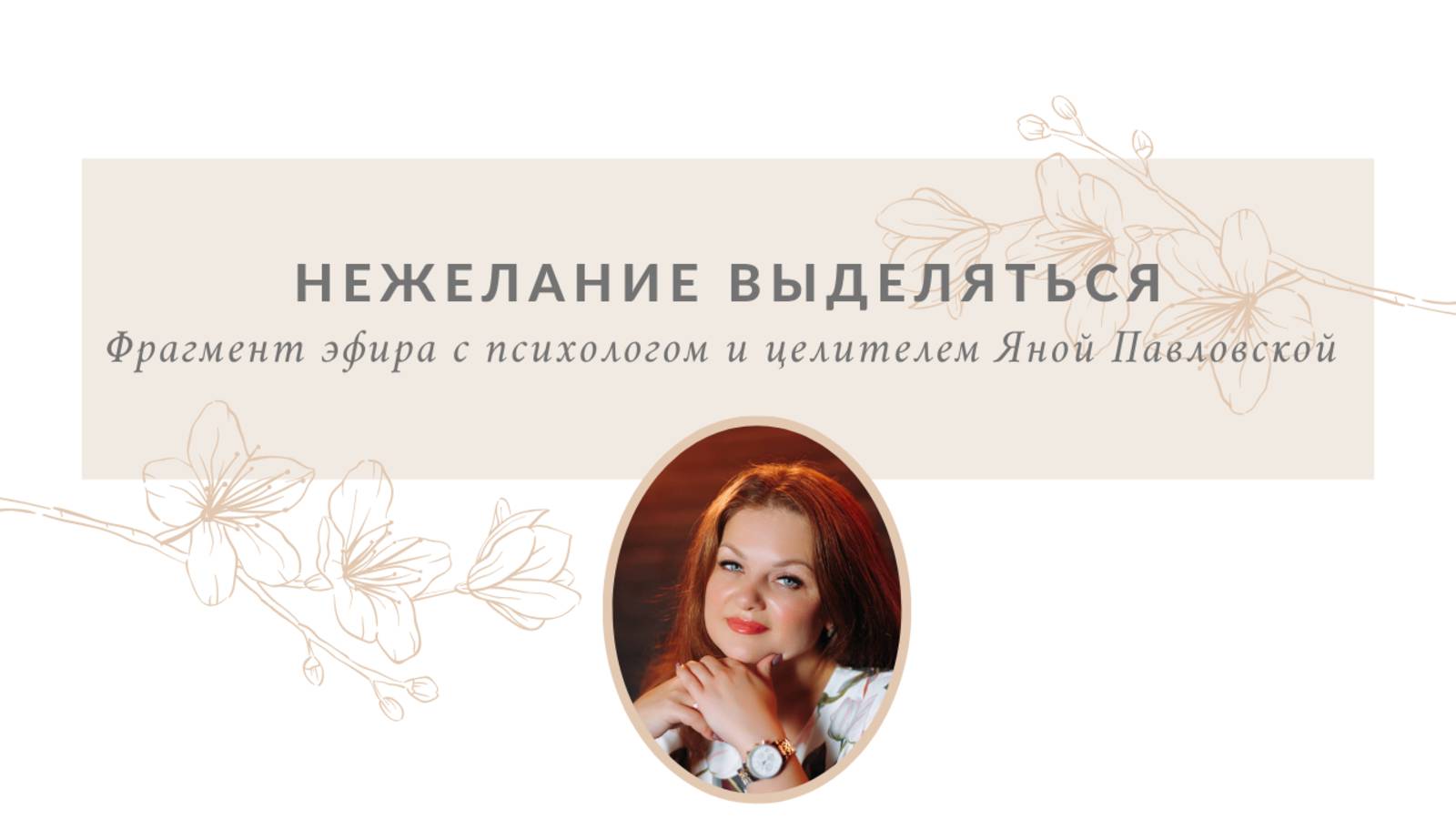
Нежелание выделяться | Яна Павловская

Кабинет 1_16-06-25
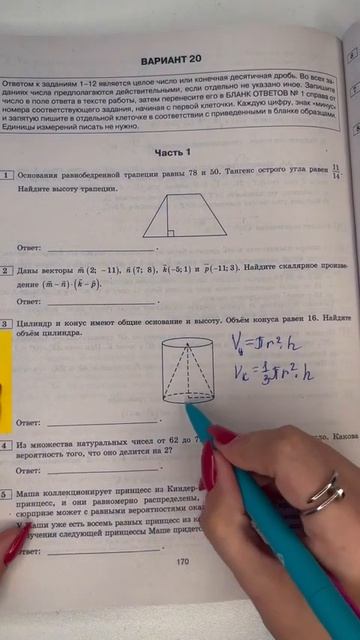
Решаем задание по стереометрии из ЕГЭ по математике профильного уровня #егэпоматематике
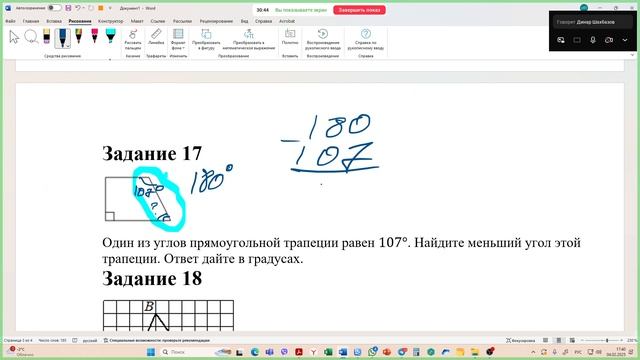
04.02 общее занятие